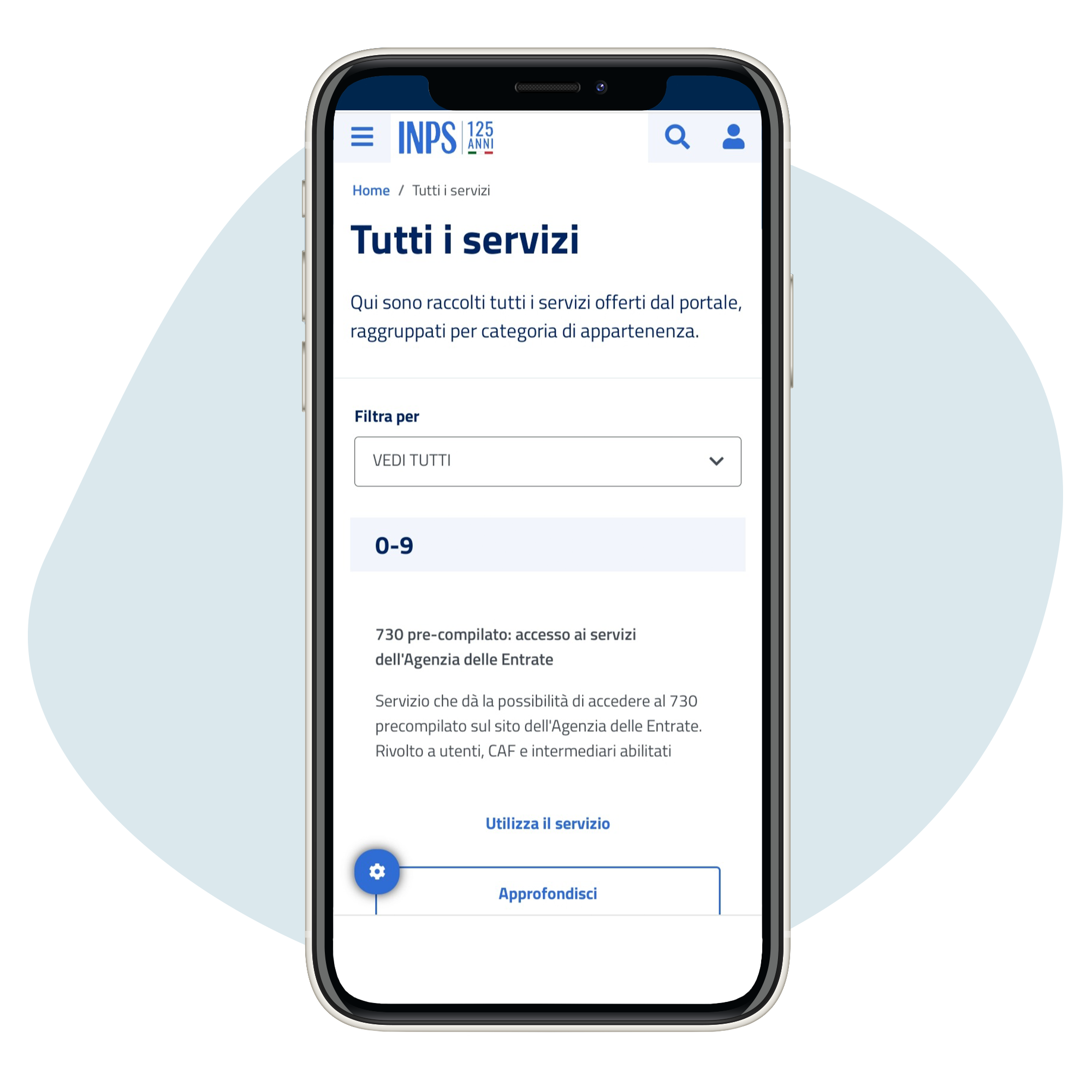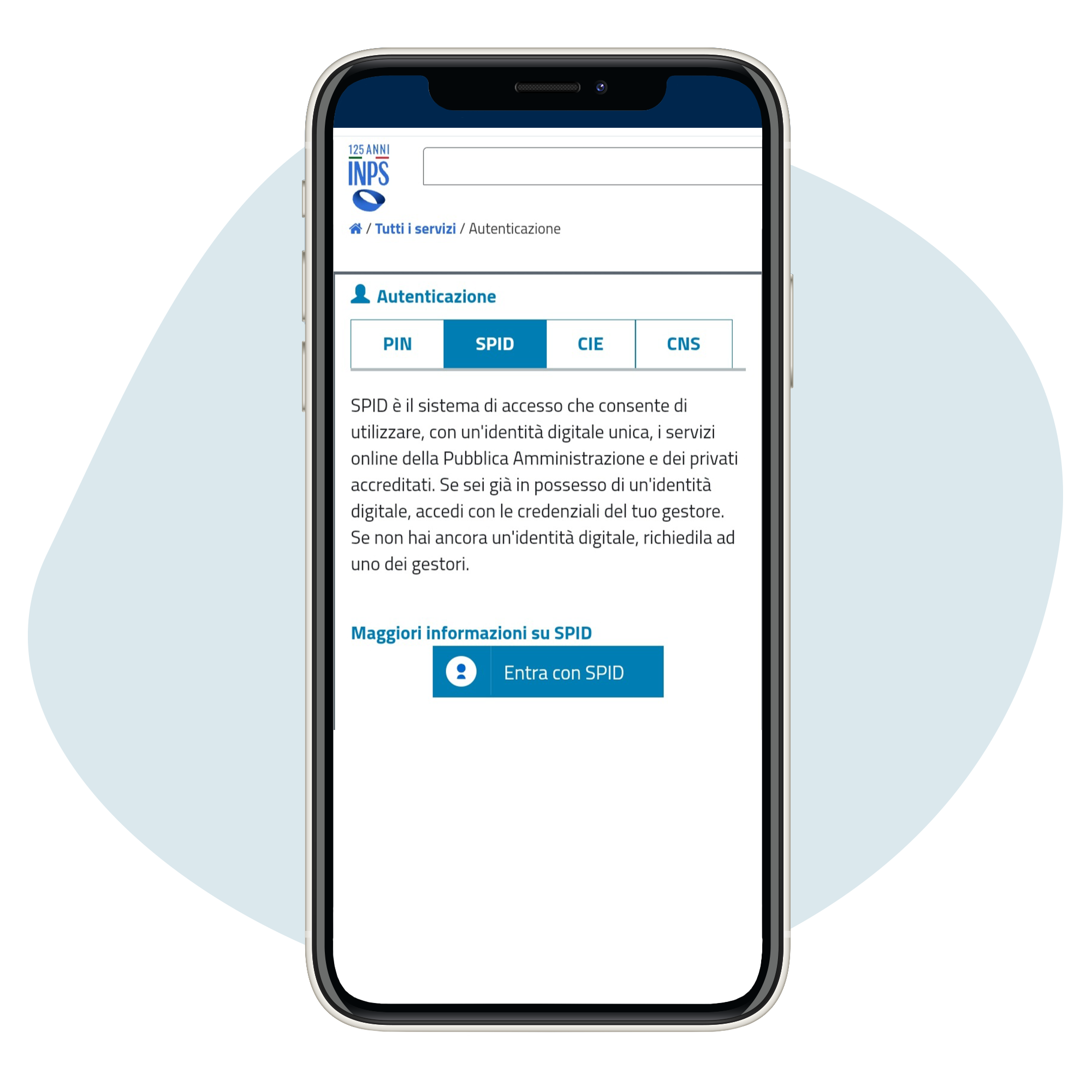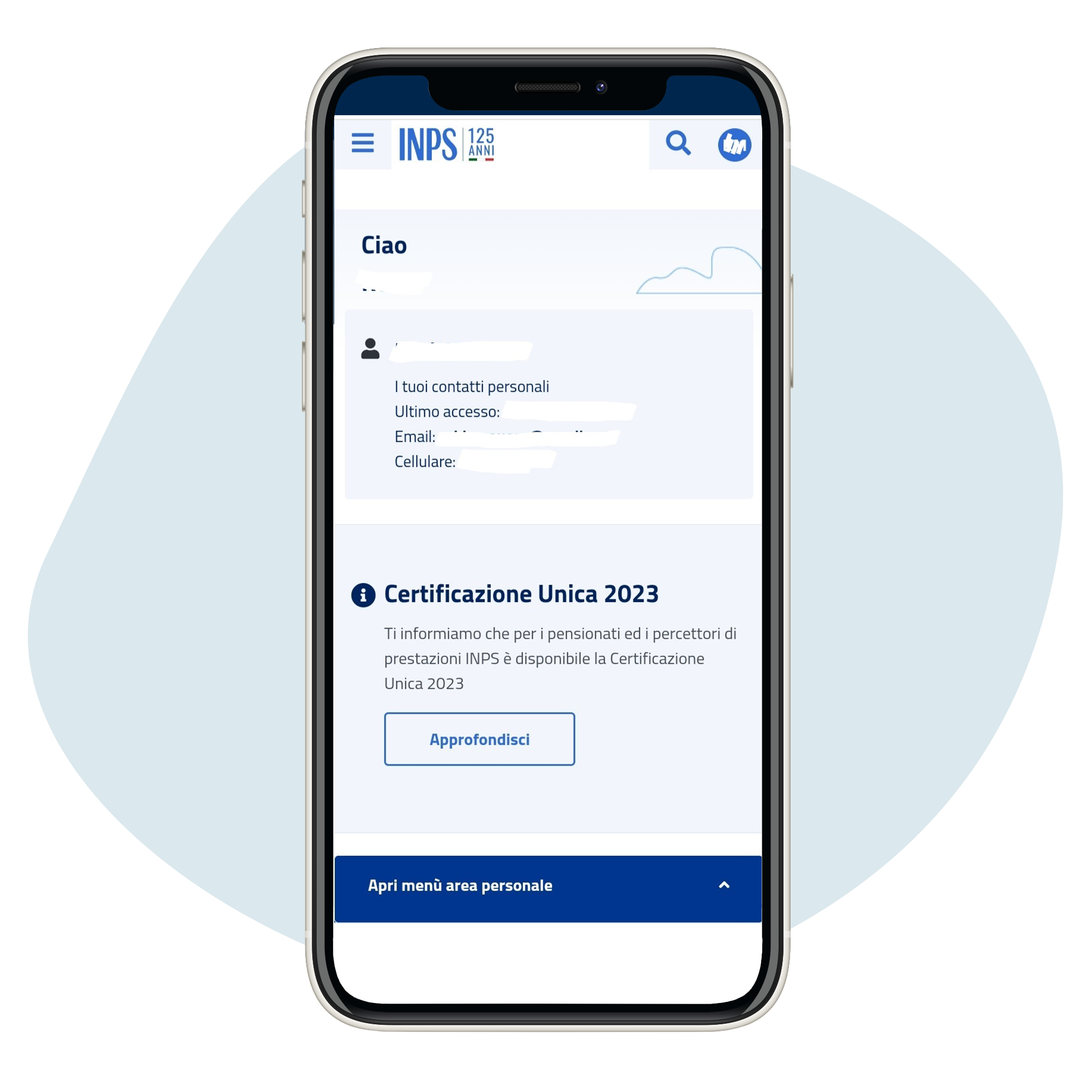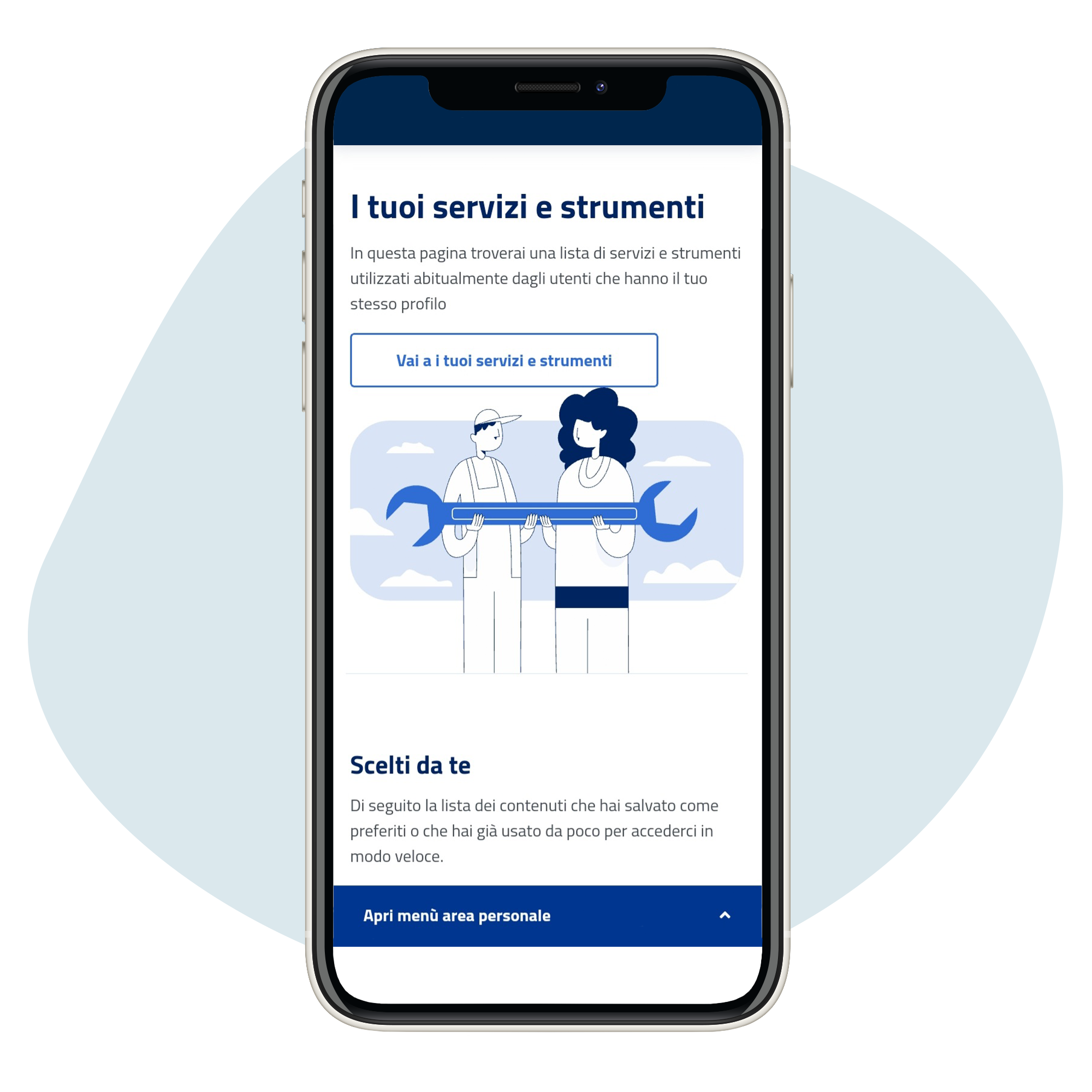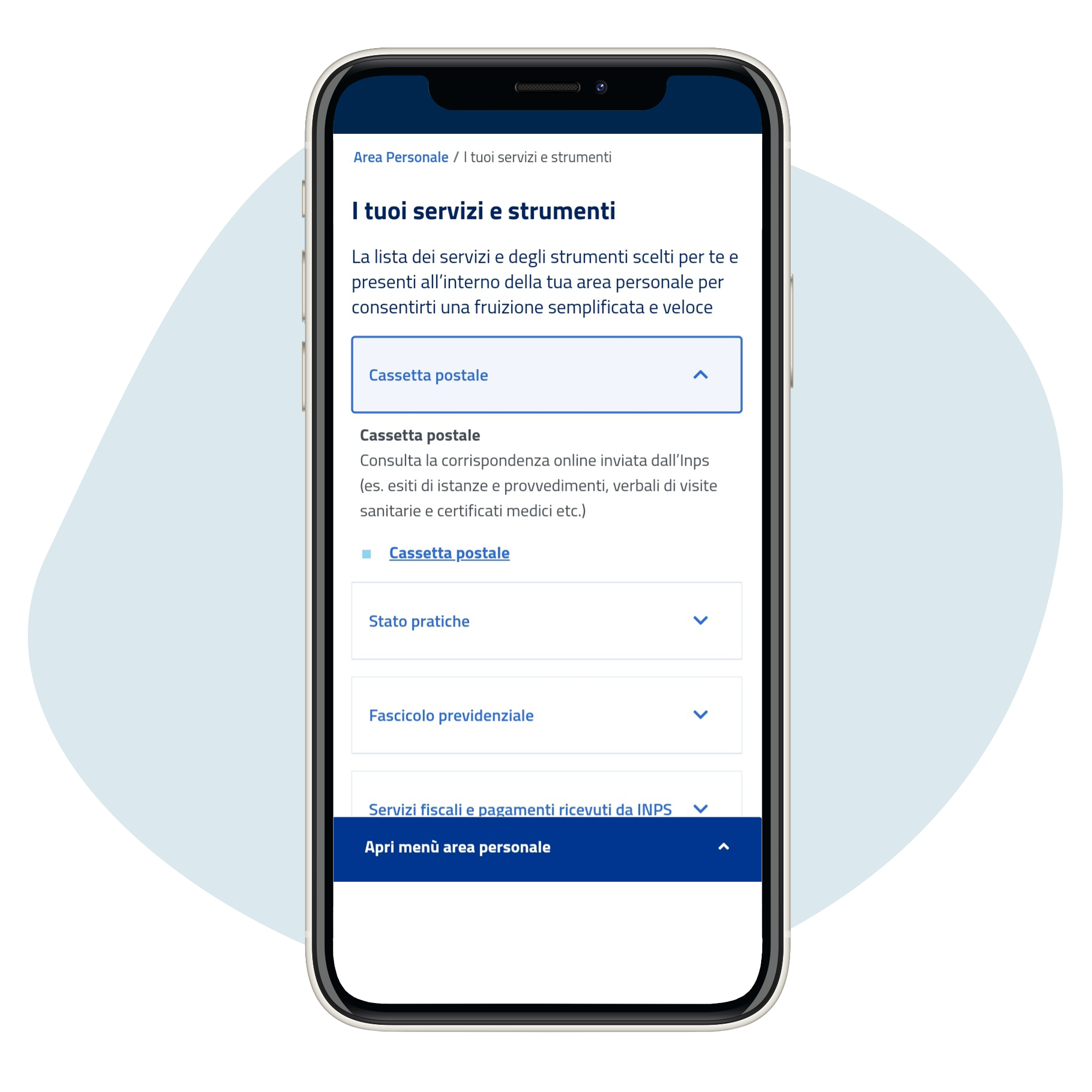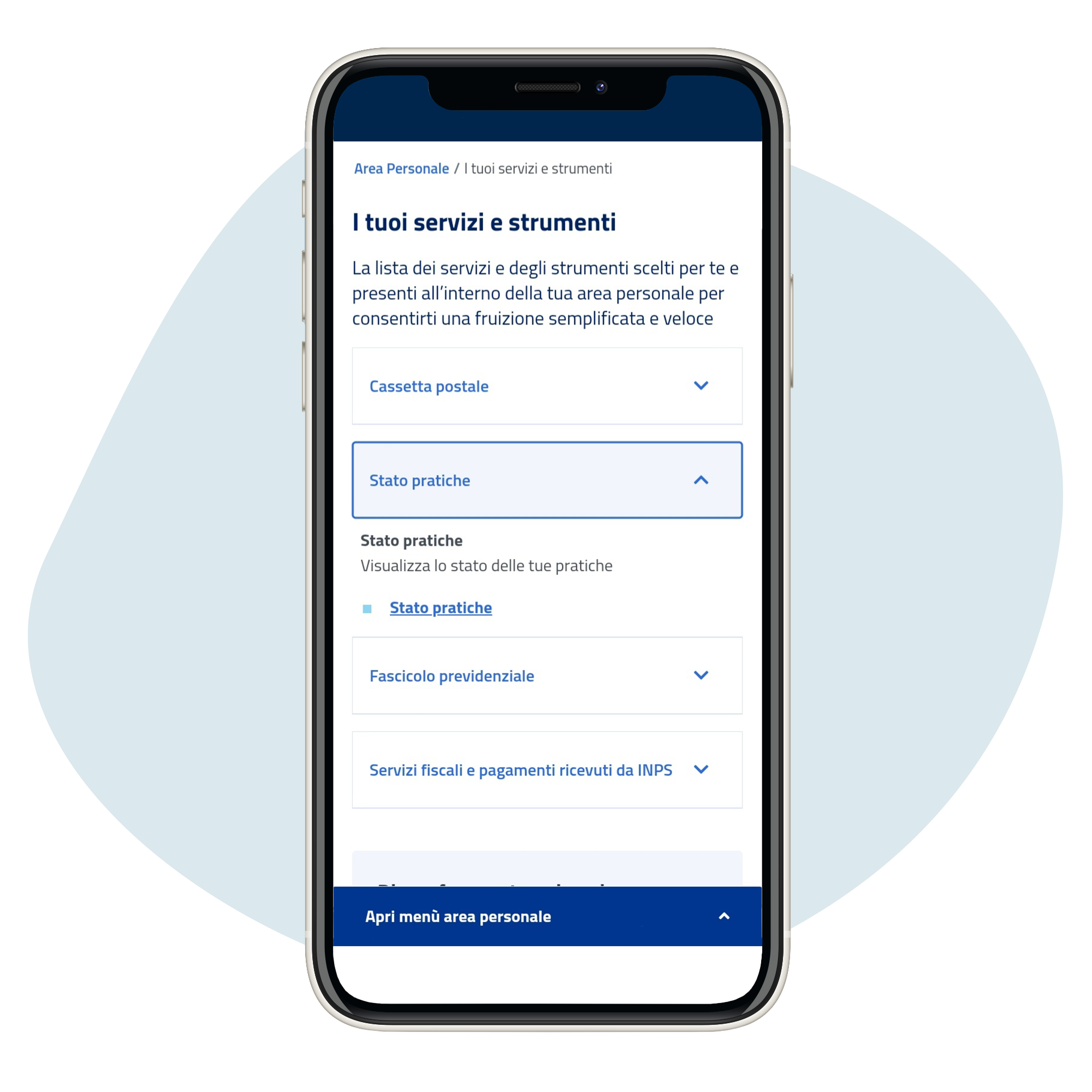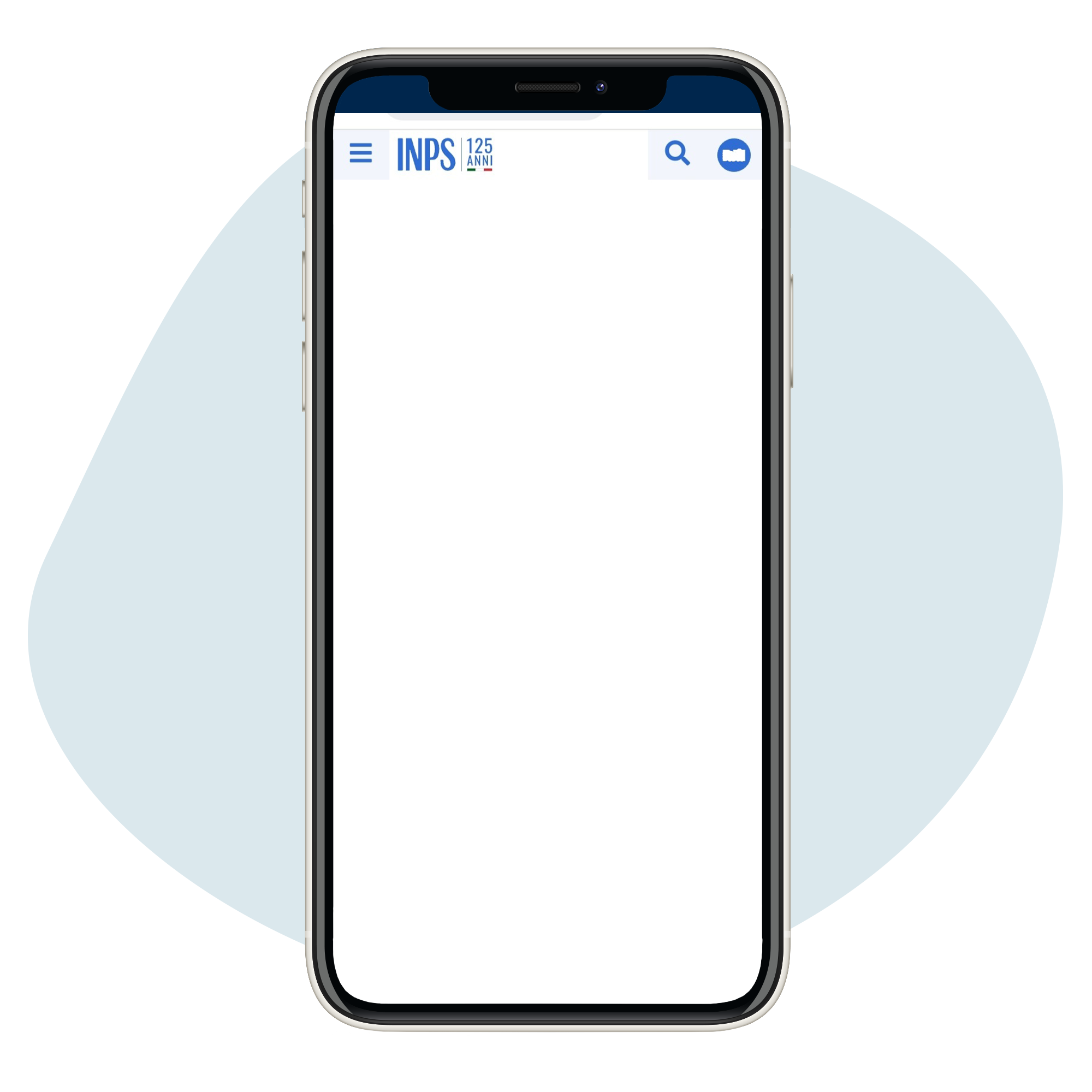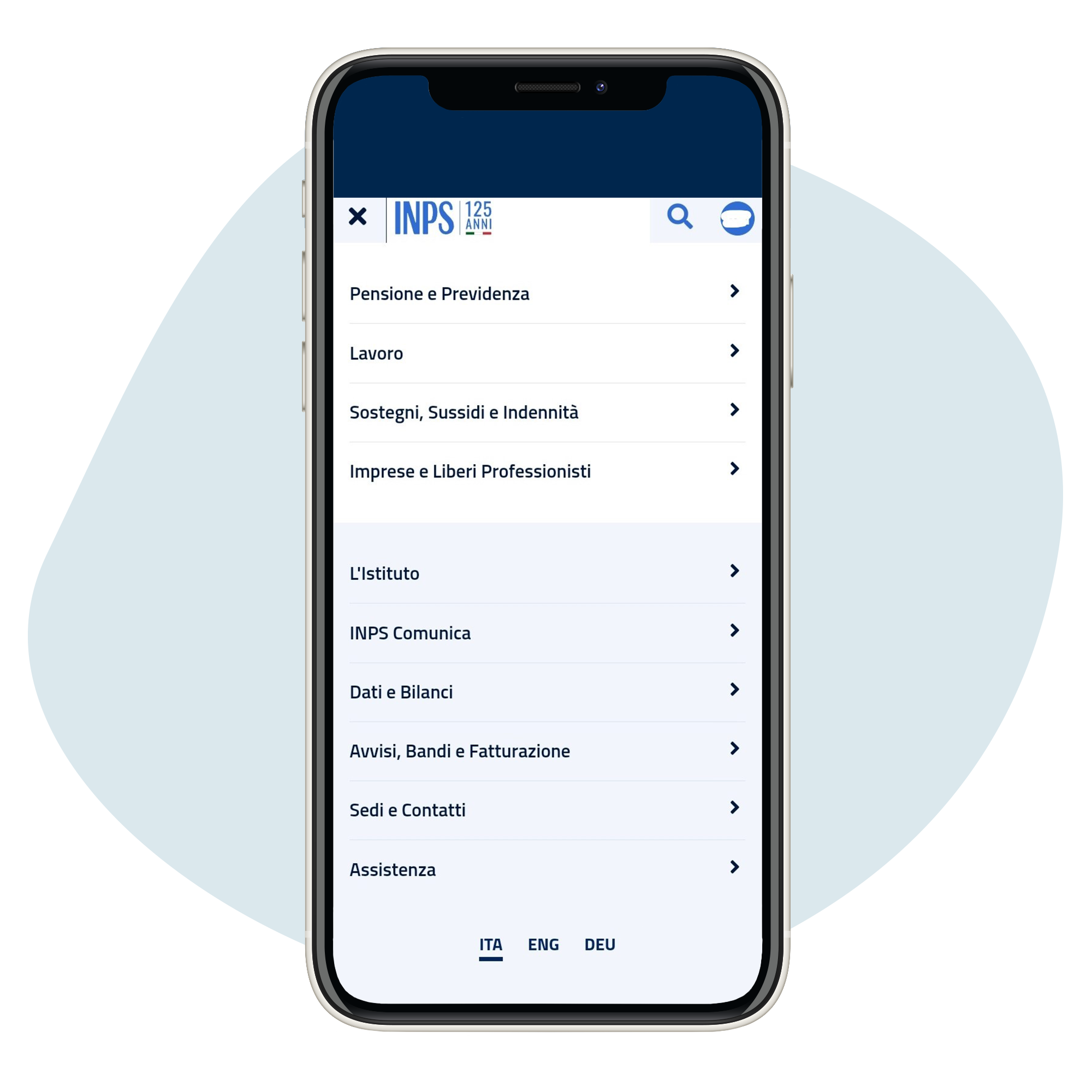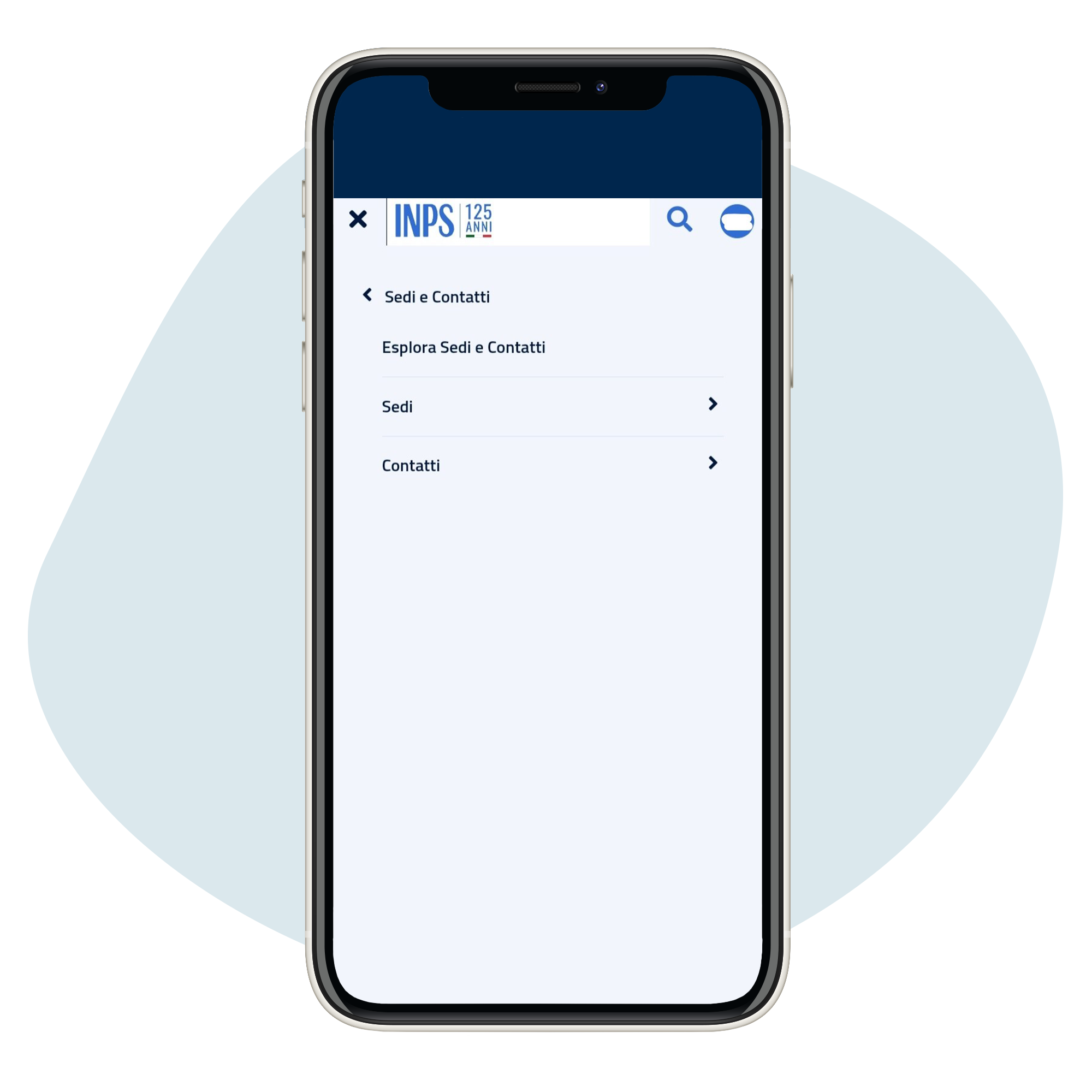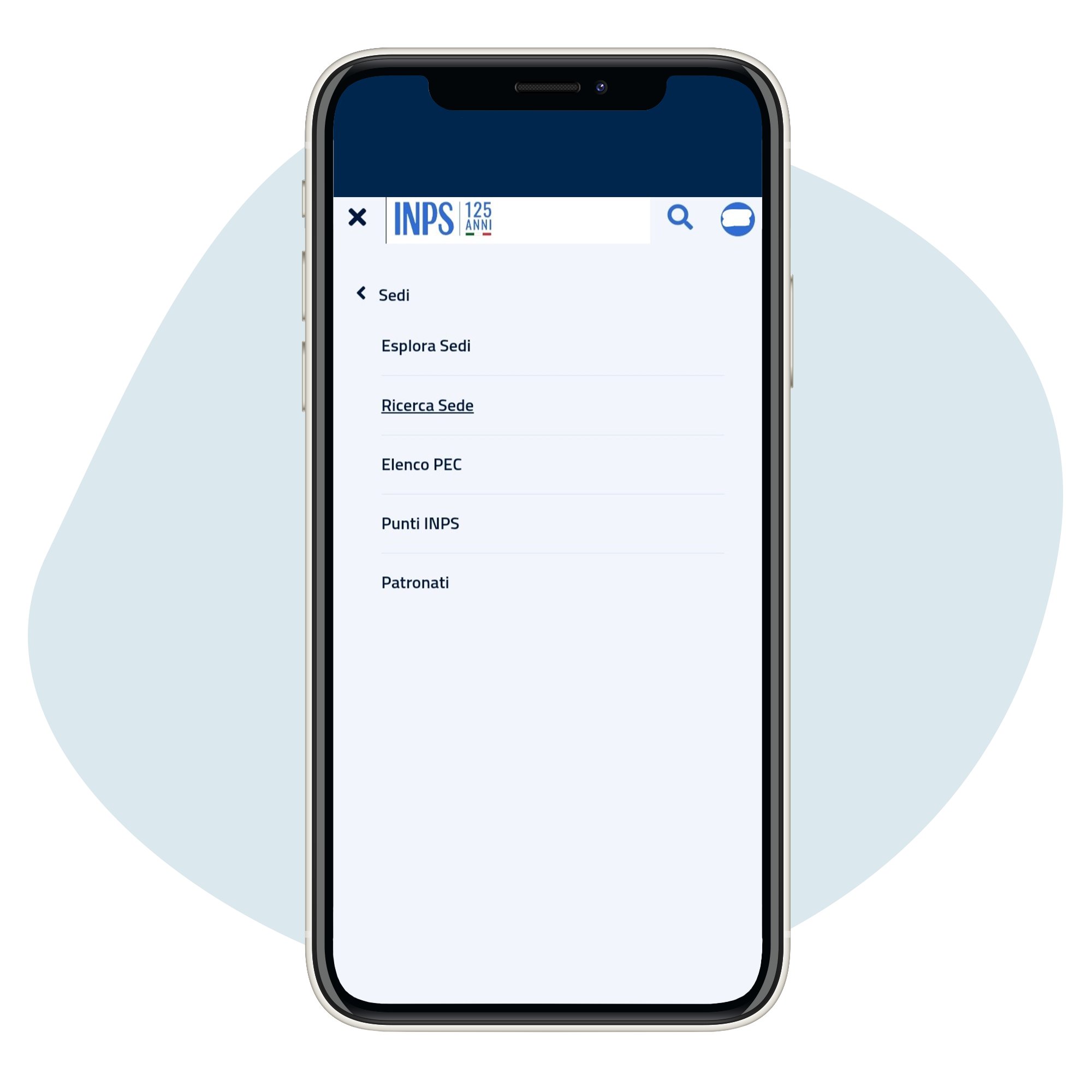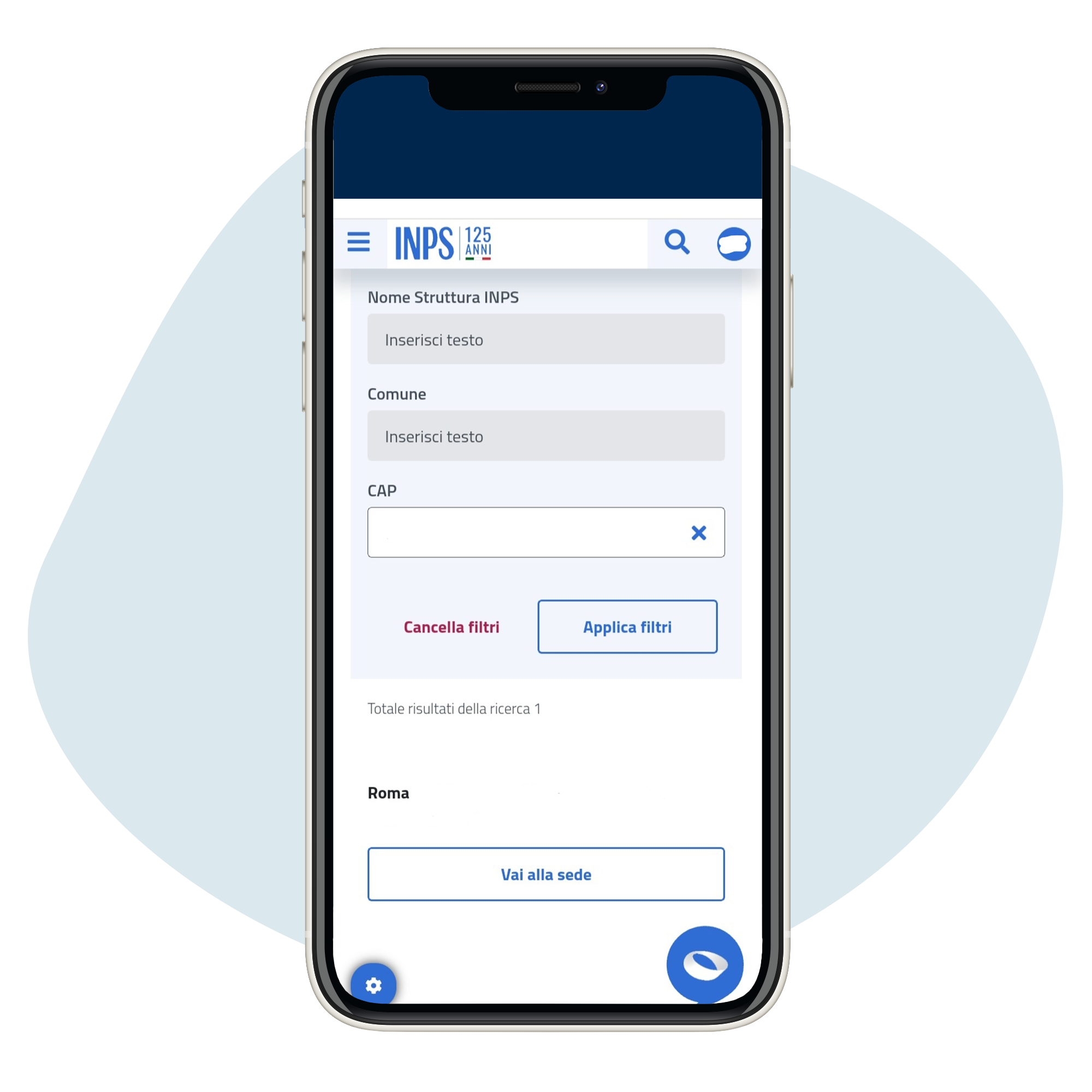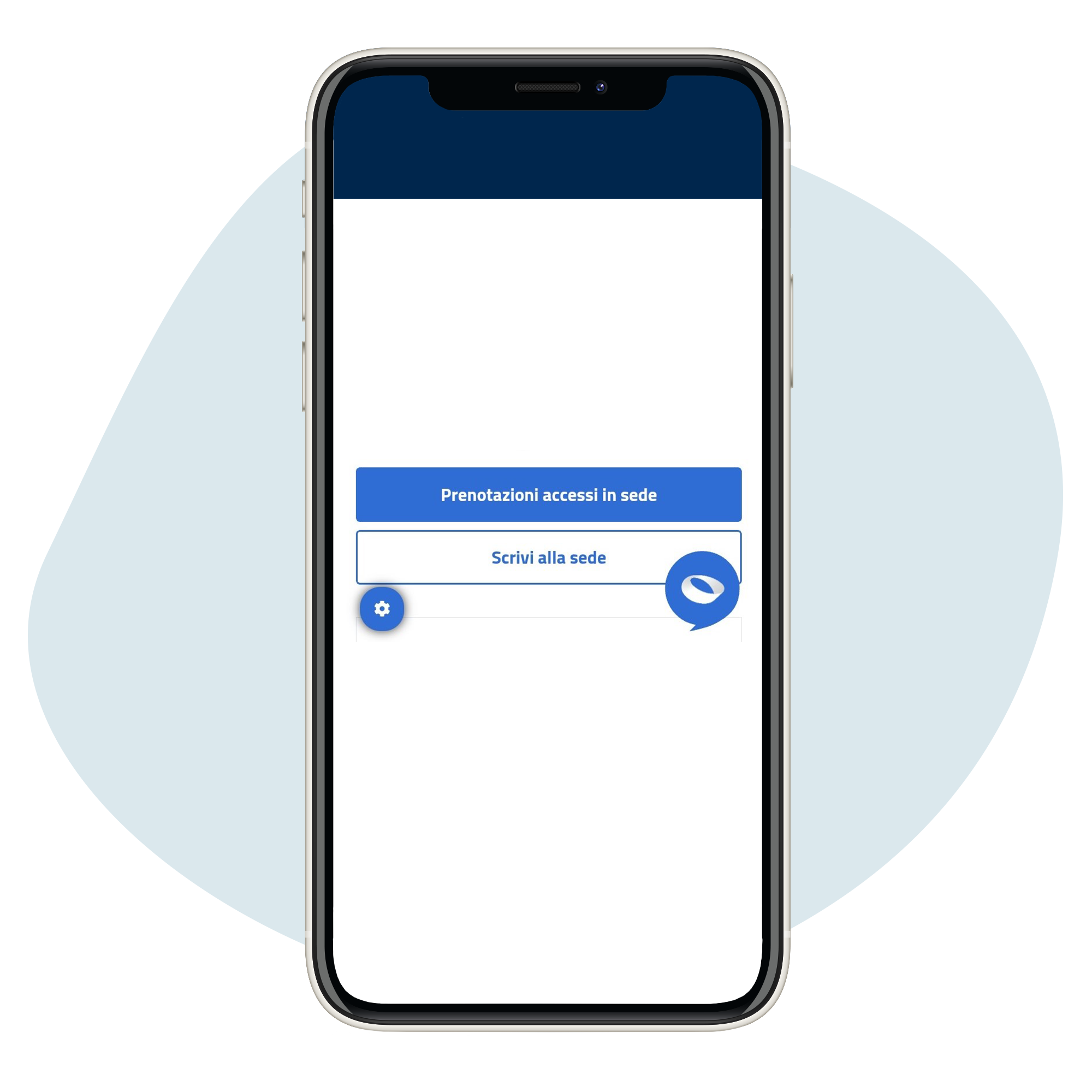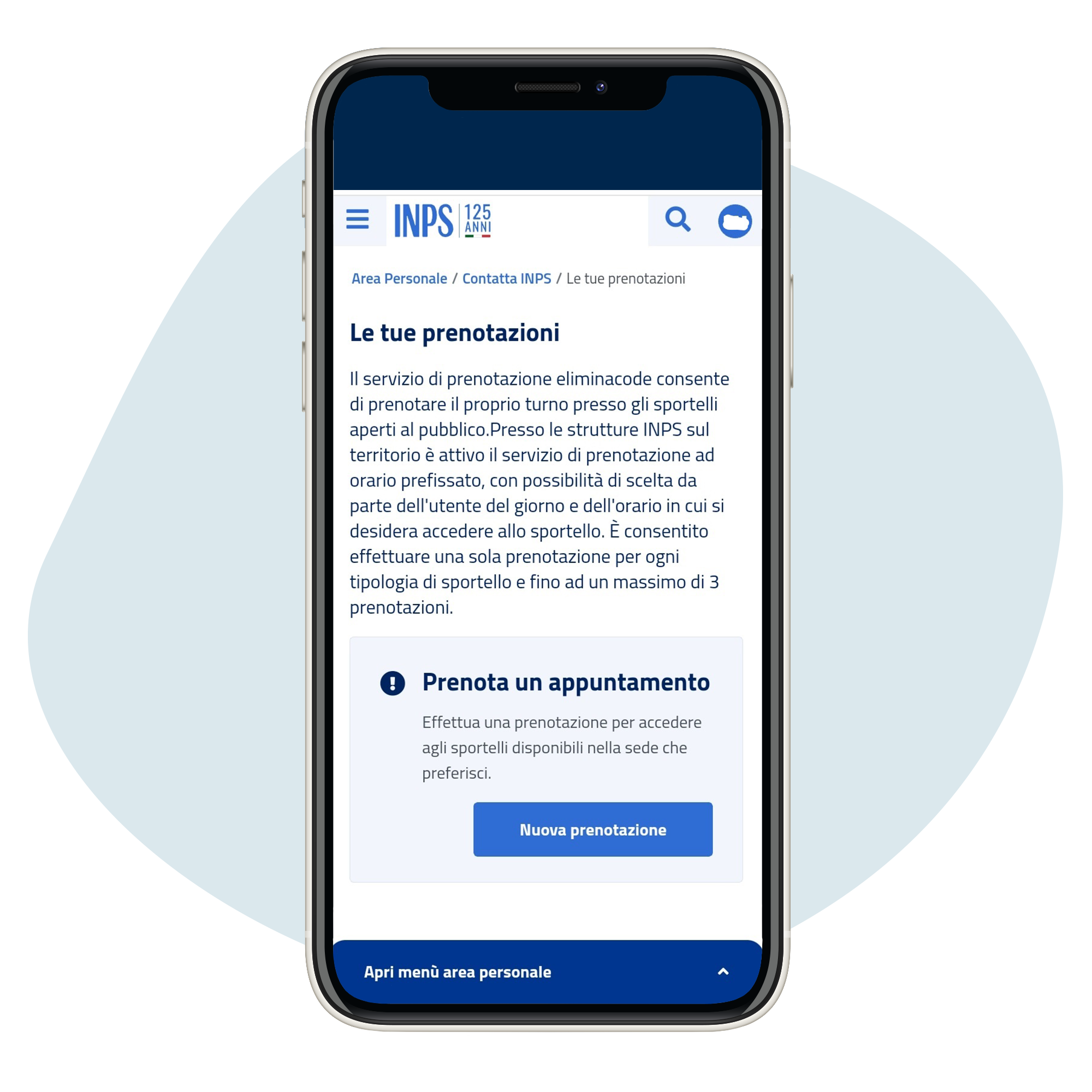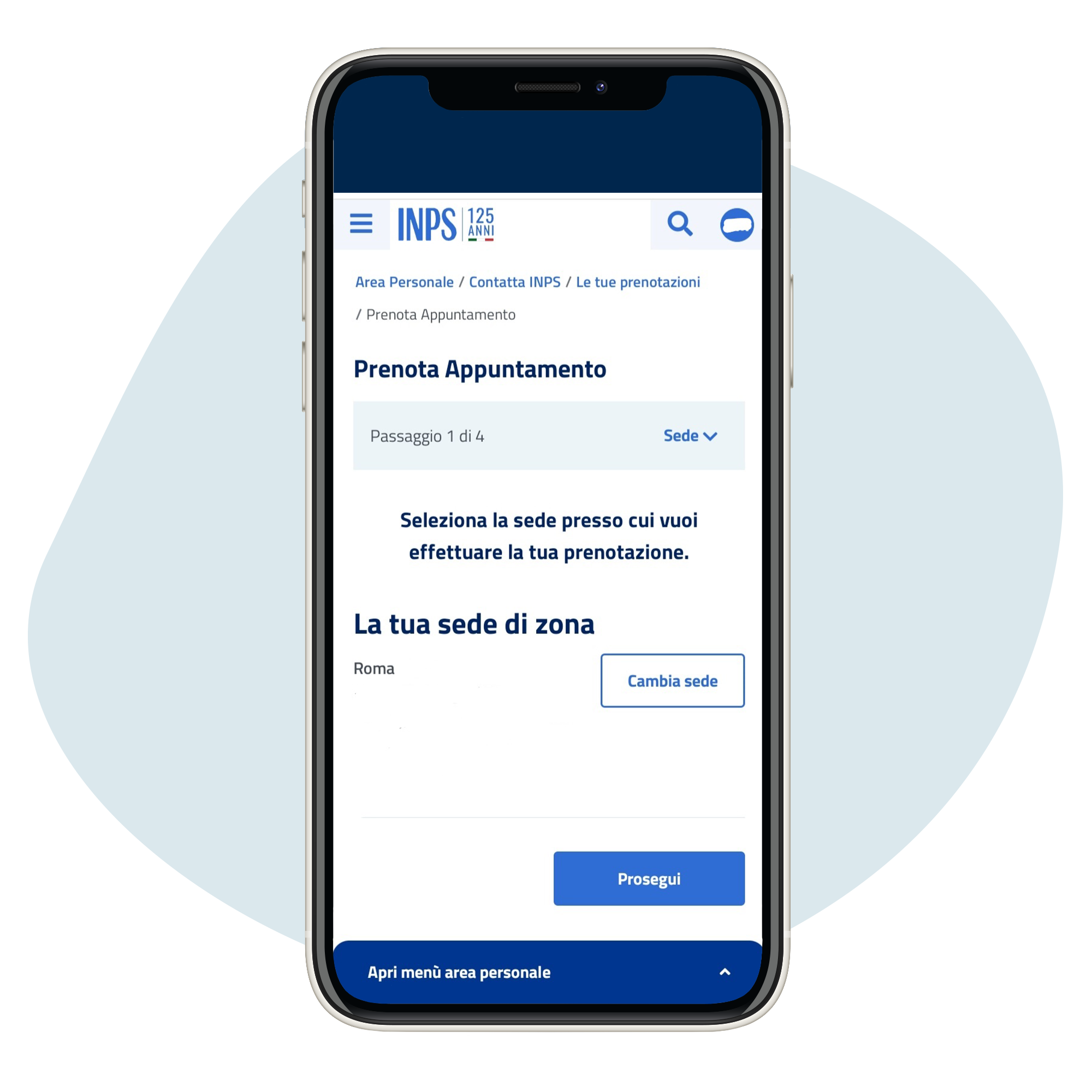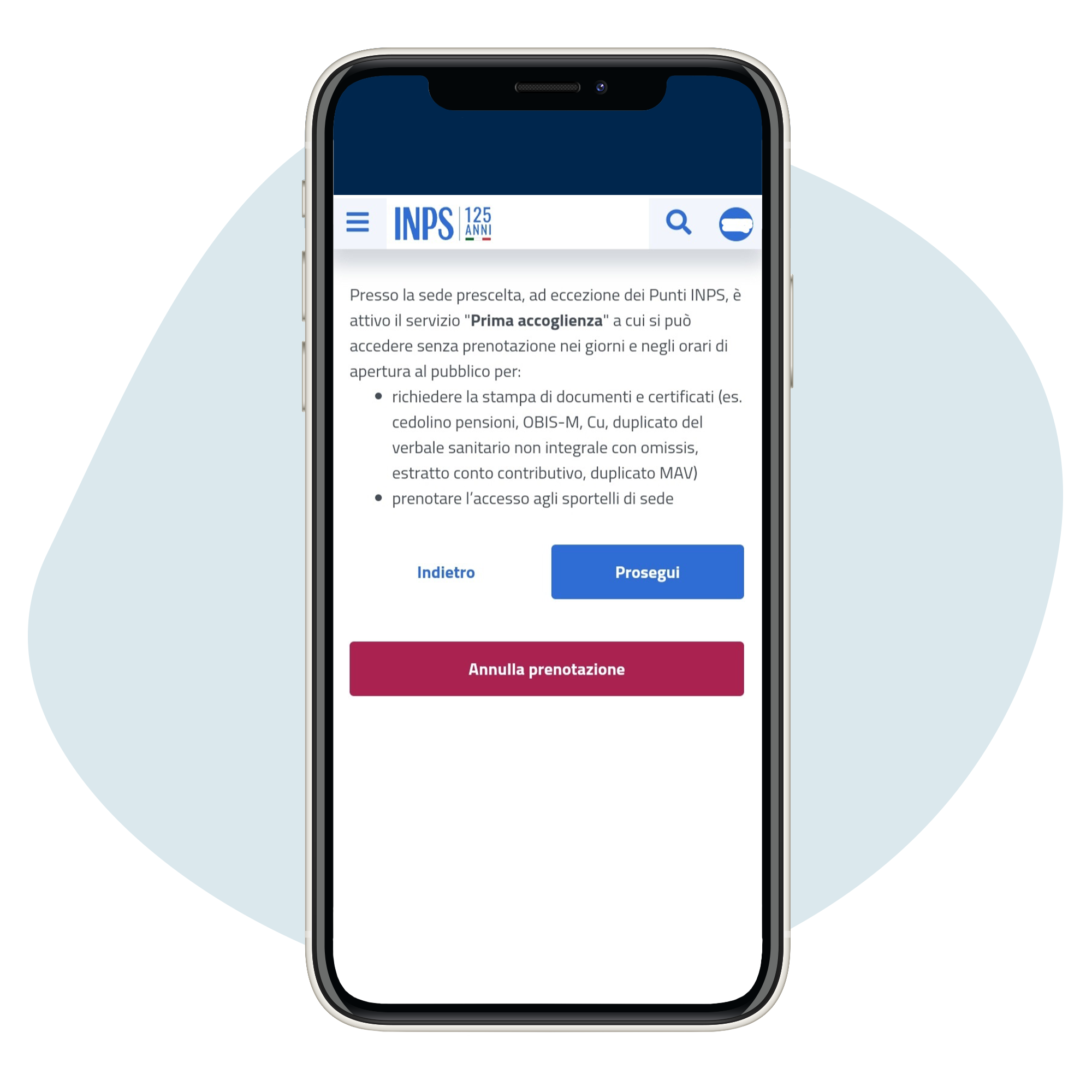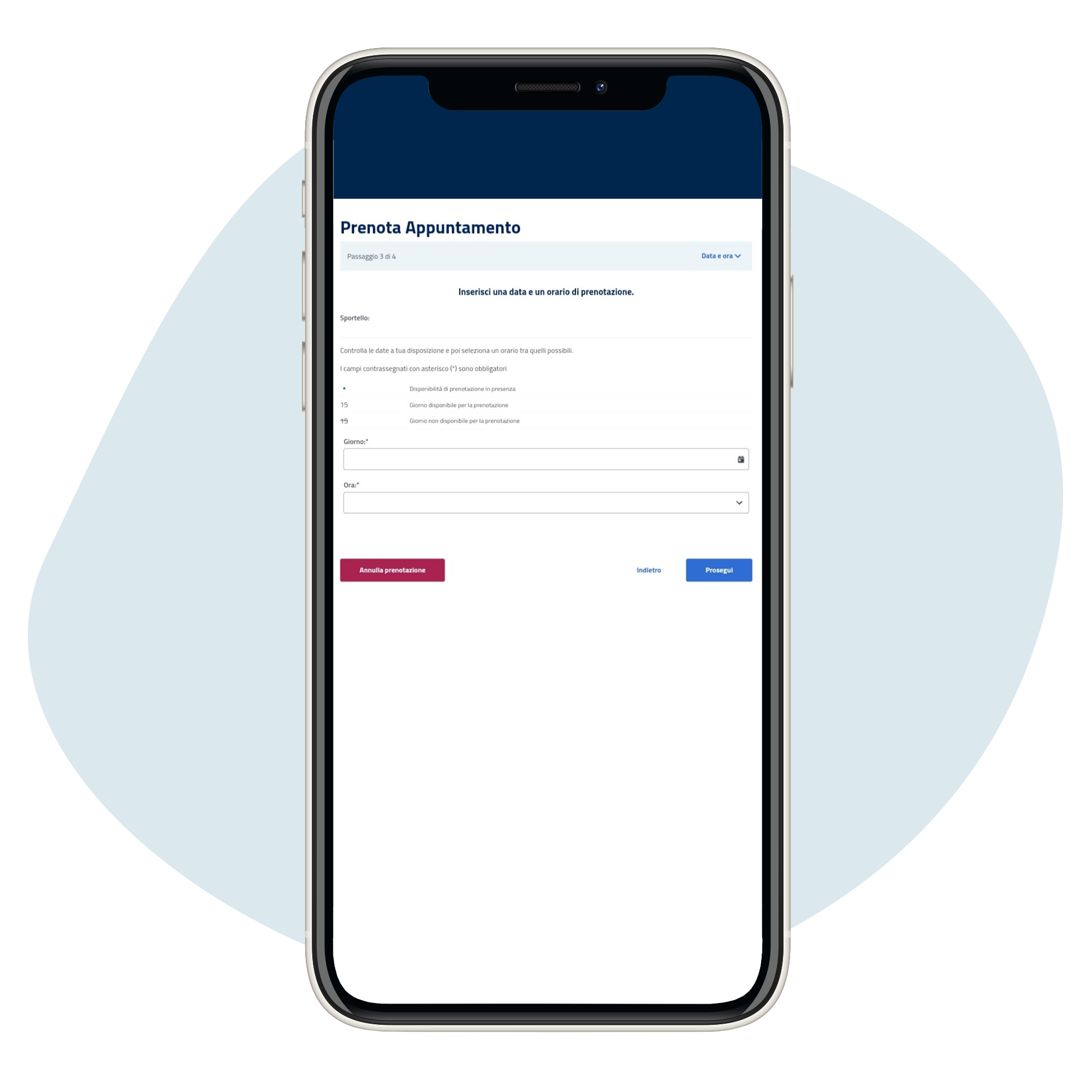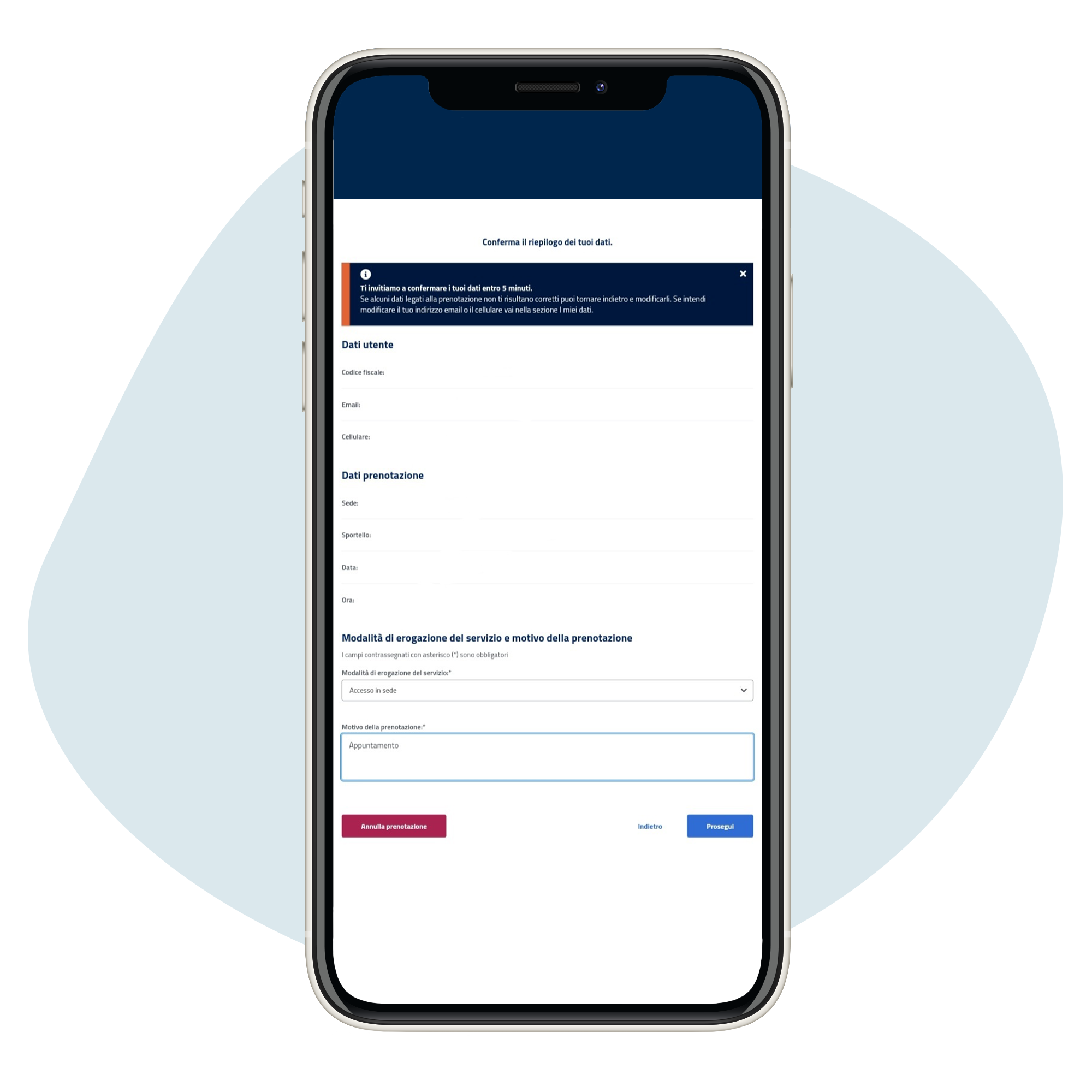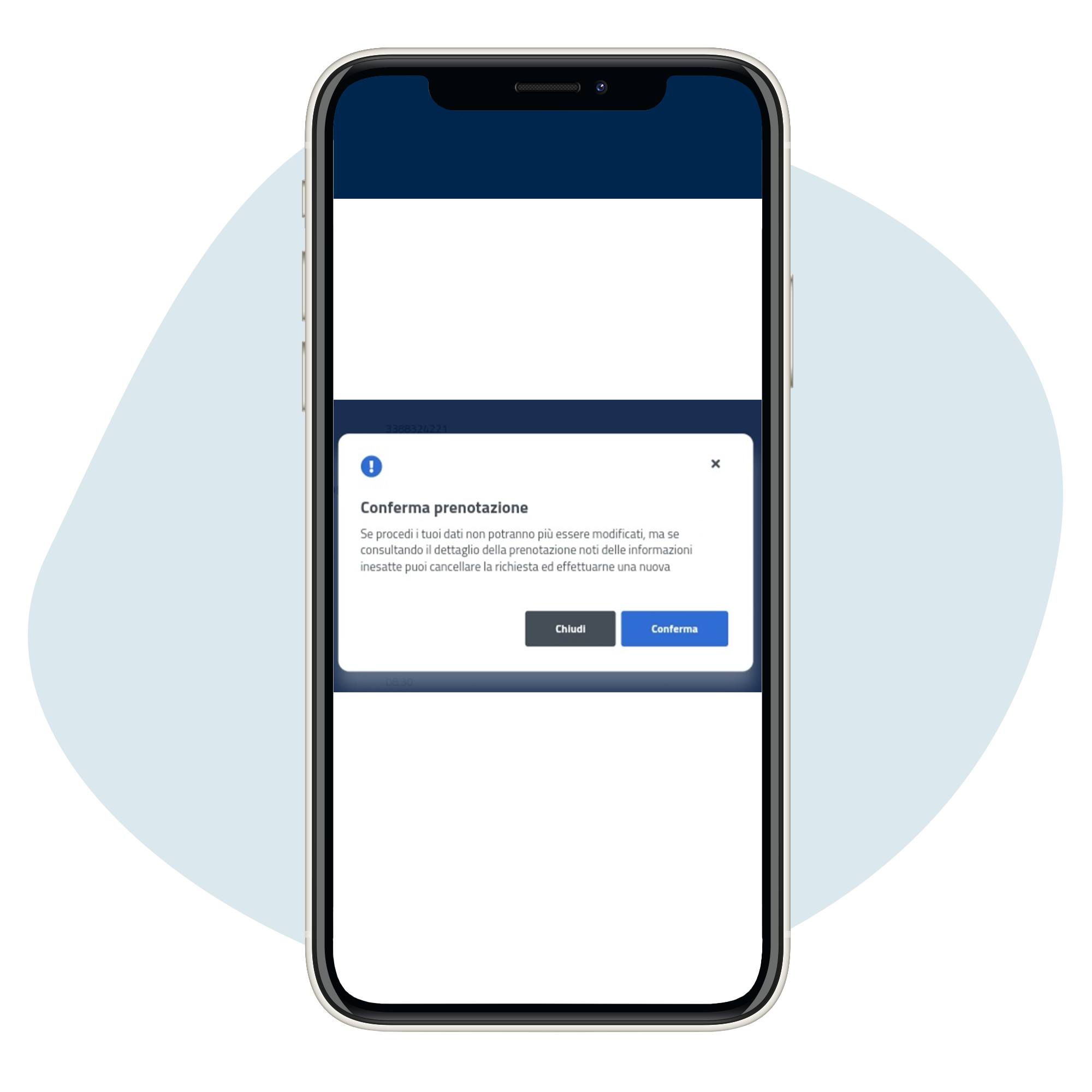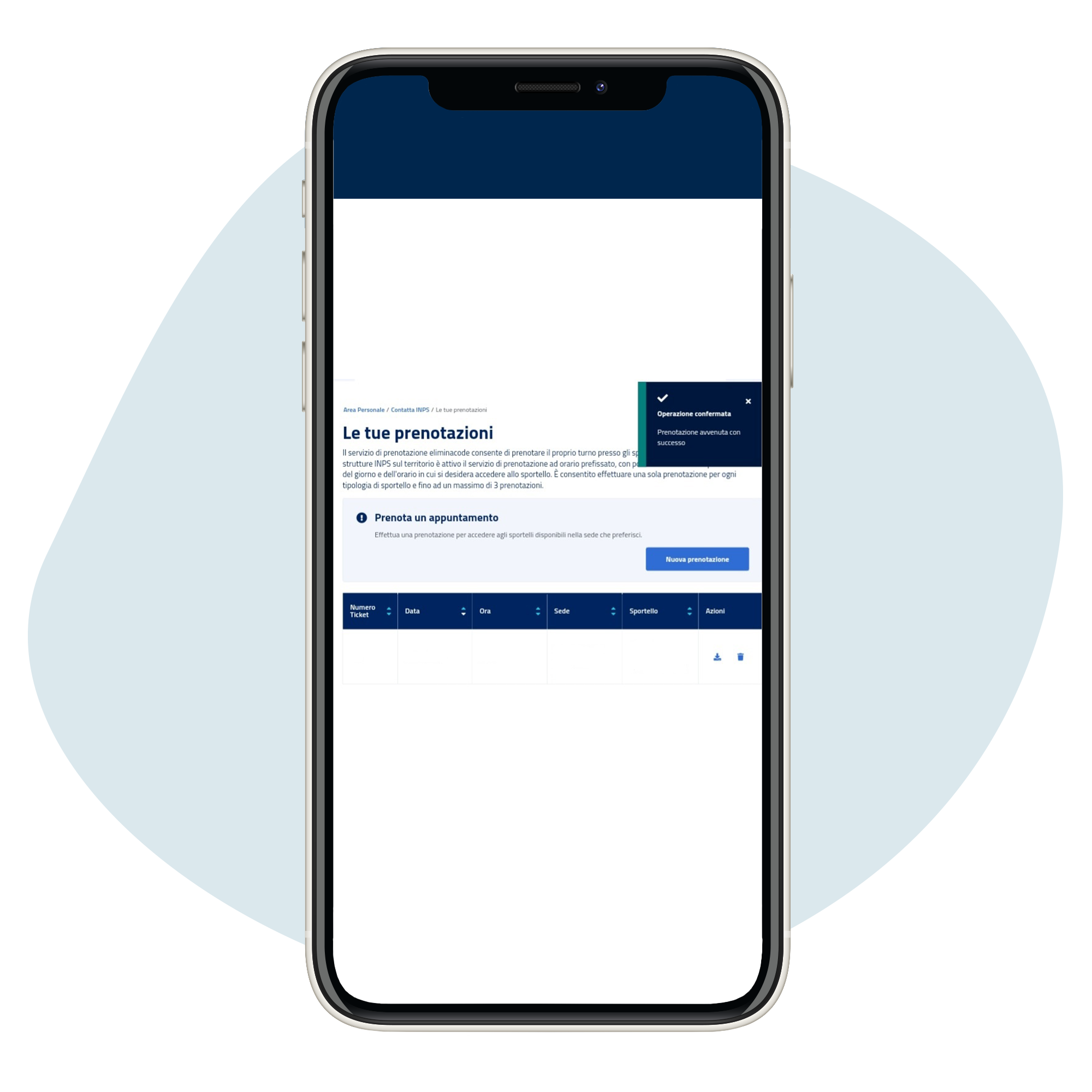- Introduction
- MyINPS
How to access the MYINPS reserved area
It is the personal area of the INPS website. It is accessed with SPID / electronic identity card (CIE).
Once you have entered the site, you must register with e-mail and telephone number, to which codes will be sent to complete the registration.
You will be able to search for the service that interests you, to consult submitted and archived practices, download documents such as the CUD. Going to the profile you will find different sections, you can choose between the orientation pages, the cards relating to services and insights related to the user category